
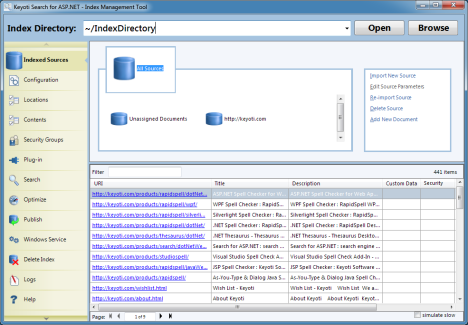

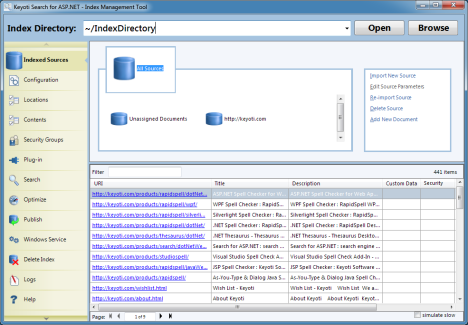
The index manager is designed to be the central tool for crawling web-sites and building indexes for searching. The tool is launched from the Windows Start menu, under SearchUnit, (or if using the ASP.NET Conrols bydropping the SearchResult control onto a form, and then right clicking it to choose the 'Index Manager' option).
Initially an 'Index Directory' must be set, this mirrors the property of the same name in the SearchResult control, and indicates where on the development machine the index files will be written.
Indexed Sources
The document sources that have been indexed - allows documents to be added/removed/viewed.Configuration
Form for changing index/search settings for the current index directory.Locations, Contents and Security Groups
Displays a list of documents allowing you to manually add/remove documents from the index.Plug-in
Allows developers to control engine behavior.Search
Can be used to check the index has been built correctly without having to leave the Index Management Tool.Optimize
Defragments and merges Index Directory files. Should be used after managing the index to increase performance.Publish
Copy the index directory to another folder or FTP it to a server.Windows Service
Control the Windows Service for automated reindexing.Logs
View/delete the log files created during importing and indexing. The log files can aid in understanding what operations are doing. Please see the 'Logging' section of the Help documentation for details.Index Directory field
Change the Index Directory to work with.